Hello guys!
Nowadays, everyone is on social media. Whether you are using it or not for business, everyone wants to have nice pictures, nice videos, and a “beautiful feed”. During the last years creating Instagram content, I have discovered several apps and hacks that have helped me get the results I want on my pictures. Everyday I discover new ones, and today I will tell you which one I’ve loved for the last few years.

FACETUNE
Facetune was one of the first apps I used. This app became famous for allowing people to change shapes, make people look skinnier and much more. What I like about this app is its “patch” feature. It allows you to remove unwanted items from your pictures. I use it to delete spots from walls and have even used it to delete people from backgrounds! It can take a lot of work, but it will give you amazing results!

SNAPSEED
Snapseed is another free app. It allows you to color correct your pictures with amazing detail. My favorite feature is the selective mode. It allows you to select a specific area of the picture and brighten it. This is perfect for when there is a harsh shadow in an area of the picture or you!
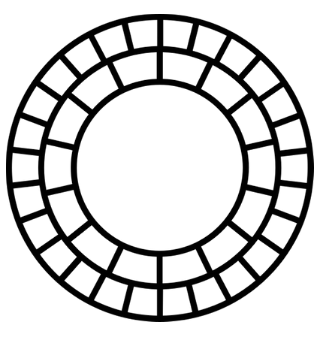
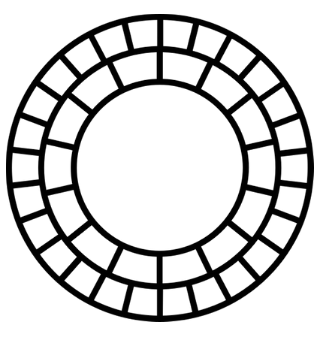
VSCO
This app allows you to edit in just a few minutes. It offers various filters and you can buy many more in the app. Just look for one that fits your needs and that’s it. I love the A, C, and G series. Once you find the filter that gives you the results you want, then everything takes a few minutes.


INSHOT
When it comes to video editing, I LOVE InShot. It is one of the most complete apps in the market. It allows me to edit all my Instagram videos from my phone. I can also correct the color and quality of the image. I recently bought the full version to increase the number of transitions I had. It is worth it. The only downside is that this app is very basic for those with an android. It doesn’t offer too many free options for those with androids and it’s not very user-friendly. The other downside is that it will lower the quality of the video if you have a 4k video.
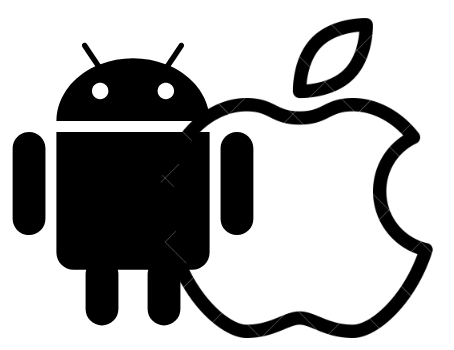
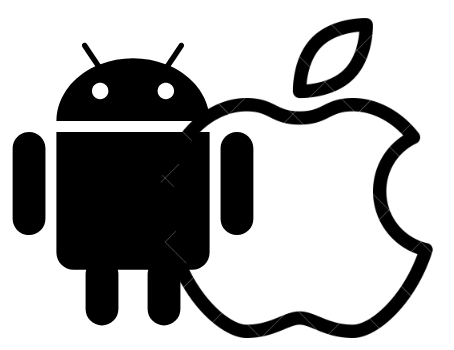
YOUR PHONE EDITOR
I have an iPhone and even though I use all of the apps mentioned previously sometimes I do a final touch up on the iPhone photo editor. iPhone provides you with many options you can find in Snapseed and many other apps. Perfect for last-minute changes.
These are the 4 main apps I used to edit my content. Which one do you use?


¡Hola chicos!
Hoy en día, todos están en las redes sociales. Ya sea que lo uses o no para negocios, todos quieren tener buenas fotos, buenos videos y un “hermoso feed”. Durante los últimos años que he estado creando contenido de Instagram, descubrí varias aplicaciones y hacks que me ayudaron a obtener los resultados que quiero en mis fotos. Siempre estoy descubriendo nuevas aplicaciones, pero hoy te reveló las que he usado hasta el momento!


FACETUNE
Facetune fue una de las primeras aplicaciones que usé. Esta aplicación se hizo famosa por permitir a las personas cambiar de forma, hacer verlos mas delgados y mucho más. Lo que me gusta de esta aplicación es su función de “parche”. Le permite eliminar elementos no deseados de sus imágenes. Lo uso para eliminar manchas de las paredes e incluso lo he utilizado para eliminar personas de los fondos. ¡Puede tomar mucho trabajo! , ¡pero te dará resultados sorprendentes!



SNAPSEED
Snapseed es otra aplicación gratuita. Le permite corregir el color de sus imágenes con detalles sorprendentes. ¿Mi parte favorita? El modo selectivo. Te permite seleccionar un área específica de la imagen y aclararla. ¡Esto es perfecto para cuando hay una sombra dura en un área de la imagen que deseas quitar!
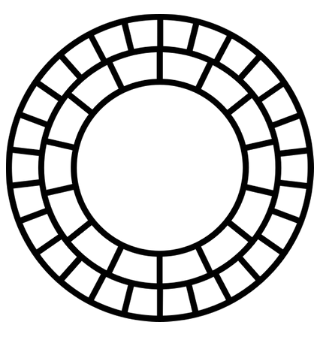
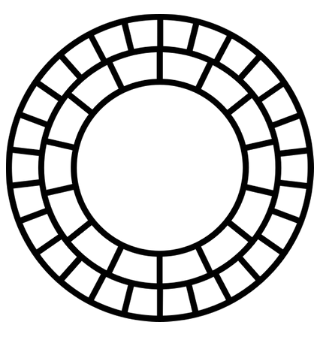
VSCO
Esta aplicación te permite editar en solo unos minutos. Ofrece varios filtros y puedes comprar muchos más. Simplemente busca uno que se ajuste a tus necesidades y listo. Me encantan las series A, C y G. Una vez encuentres el filtro que le da los resultados que deseas, todo toma unos minutos.


INSHOT
Cuando se trata de edición de video, AMO InShot. Es una de las aplicaciones más completas del mercado. Me permite editar todos mis videos de Instagram desde mi teléfono. También puedo corregir el color y la calidad de la imagen. Recientemente compré la versión completa para aumentar la cantidad de transiciones que tenía. Vale la pena! El único inconveniente es que esta aplicación es muy básica para aquellos con un Android. En este tipo de sistema operativo la aplicación no ofrece demasiadas opciones gratuitas y no es muy fácil de usar. El otro inconveniente es que reducirá la calidad del video.
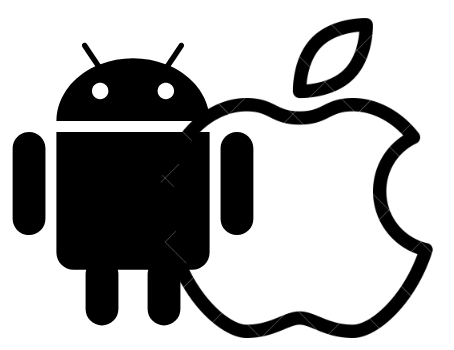
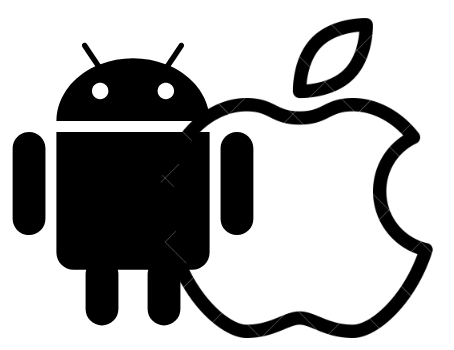
EL EDITOR DE Y TU TELÉFONO
Tengo un iPhone y, aunque utilizo todas las aplicaciones mencionadas anteriormente, a veces hago un retoque final en el editor de fotos del iPhone. iPhone te ofrece muchas opciones que puedes encontrar en Snapseed y muchas otras aplicaciones. Perfecto para cambios de última hora.
Estas son las 4 aplicaciones principales que utilizo para editar mi contenido. ¿Cuál usas tú?

Yo soy mega fan de snapseed! Y gracias a que me recomendaste inshot puedo hacer pequeños vídeos.
Y ya estas bien pro con los vídeos!
Ohh me gusta voy a usar facetune yeinshot
Ambos te permiten hacer cosas fabulosas!
Admito que soy malìsima editando fotos. Lo mas que hago es crop 😉 y añado algo de luz.
Bajé Snapseed hace un tiempo pero no lo uso aùn.
Yo hago lo mismo, solo luz y si hay que eliminar algo del fondo.
Snapseed te recomiendo las funciones básicas y el selective! Son lo mejor para manejar la luz de las fotos